Chromebook administrator bypass
Chromebooks are a brand of laptops operating on the web-based Chrome OS.
Some students who use Chromebooks may find themselves tempted to bypass the administrator's restrictions in order to access blocked websites or customize their devices. We've prepared a how to remove school administrator from Chromebook guide for you, but don't snitch us out. The primary motivation behind bypassing a school administrator's control over a Chromebook is often the desire to access blocked websites like YouTube and Netflix. Understandably, students may be drawn to these platforms for entertainment, but administrators typically restrict access to ensure focus on academic tasks. If you have a legitimate reason for removing the administrator, we will explore various methods while emphasizing the need for responsible usage and the potential limitations and risks involved. Enabling Developer Mode is generally considered the safest approach to bypassing a school administrator on a Chromebook.
Chromebook administrator bypass
The Dell Chromebook 11 is a cost-effective, student laptop that runs on the Chrome operating system. It was first released on Feb. Tri Doge trithedoge. Posted: Feb 8, Well, I bought my Dell chromebook off of Ebay, and I can't really do anything, the admin has blocked most things and it has ibossConnect on it, can somebody tell me what to do? I can't get in Dev. You don't need to go into dev mode to wipe the admin off the machine. All you have to do is do a power wash. If the device is controlled by an admin that's a different story. You would have to contact the company that is controlling the machine and have them release the device. If your tech-savvy you can change the serial number on the device which will break the admin control but it is risky and you risk destroying the board. Sep 26, by Heather Barnes. It will then restart on its own Dont force restart! It will likely say something like "dev mode has been blocked by administrator".
Learn how your comment data is processed.
Tech Geekish. If you want to bypass the administrator on the school Chromebook, you need to switch the user to developer mode. However, this is the extremely simplified version of explaining it. In reality, switching the user to developer mode on a school Chromebook is quite difficult. We know that the numero uno reason why students want to bypass the administrator on school Chromebook is to access websites that have been blocked by their IT admin.
How To Bypass Administrator on School Chromebook: Chromebooks are fantastic for kids since they are portable and can be used anywhere, but they do have certain limitations. Administrators can impose limitations on Chromebooks, one of which is the ability to restrict access to particular websites and programmes. Students can use Chromebooks to access the internet and finish assignments, although the administrator password occasionally causes problems. You might need to conduct some web research for a project or you might just want to have a little fun while in class. You should be aware that disabling developer mode on your school-issued Chromebook is strictly prohibited by school policy and can get you into a lot of trouble.
Chromebook administrator bypass
Bypassing the administrator on a school Chromebook can be done by using Developer Mode and without enabling Developer Mode, such as power cycling the Chromebook or adding another account. In this step-by-step guide, we will explore methods to bypass forced enrollment on your Chromebook and regain control over your device. Every school Chromebook has someone, usually an IT teacher or a staff member, who controls what can and cannot be done on the device. This person is the administrator. Developer Mode is like a hidden tool chest in your Chromebook. You can unlock it and do some super cool stuff!
Antique coin buyers in kolkata
You can just log into your personal account and put your school account as a secondary account. Then, from the Sign in screen on your Chromebook, select the desired profile you want to remove. Does this delete the info on the computer? How to fix Geforce Experience error code 0x Nov 24, by Brylee Kristine Nickell. Anonymous said on September 26, at pm. Doctor Slone slonedev. Just unblock it from a non managed device by signing in and removing the account or powerwashing it instead of potentiely ruining it! Make sure to NOT turn off the Chromebook at any point during this process. Come on Ghacks. Posted: Oct 12, Options Permalink History. You can let us know any queries about this article or suggestions about any other topic you want us to make an article on. Remember : Once the process has started, avoid turning off the Chromebook as this can cause permanent damage.
Some students who use Chromebooks may find themselves tempted to bypass the administrator's restrictions in order to access blocked websites or customize their devices. We've prepared a how to remove school administrator from Chromebook guide for you, but don't snitch us out. The primary motivation behind bypassing a school administrator's control over a Chromebook is often the desire to access blocked websites like YouTube and Netflix.
Loriana said on October 20, at pm. Without access to the administration panel, there is no way to remove the admin tie without a new motherboard! Posted: Feb 26, Options Permalink History. This site uses Akismet to reduce spam. Mar 1, by harley gazerr. Comments Brayden Havelka said on February 24, at am. All you have to do is do a power wash. Posted: Feb 8, Doctor Slone slonedev. Sign in to your Chromebook and click on the Quick Settings panel from the bottom right corner.

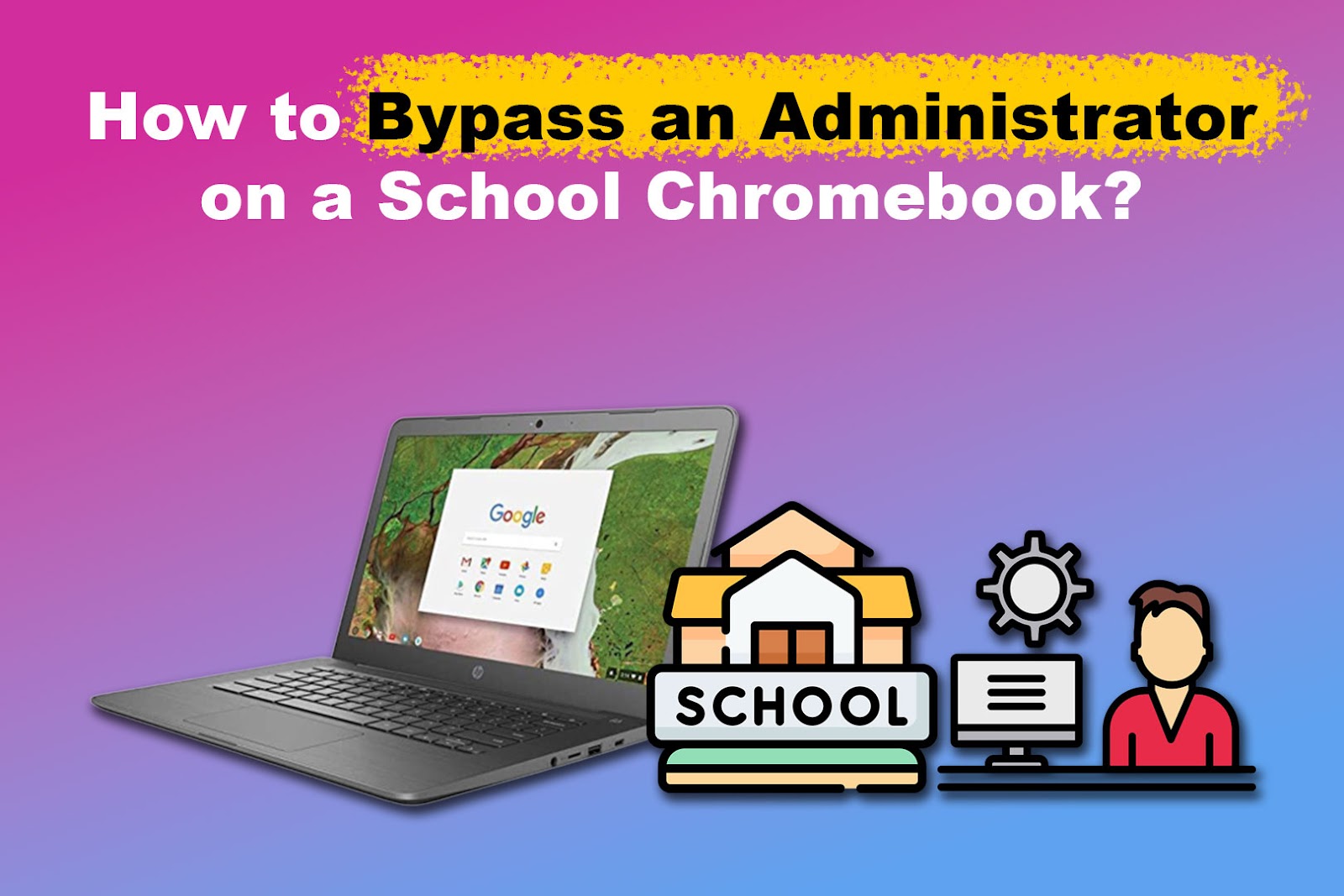
0 thoughts on “Chromebook administrator bypass”